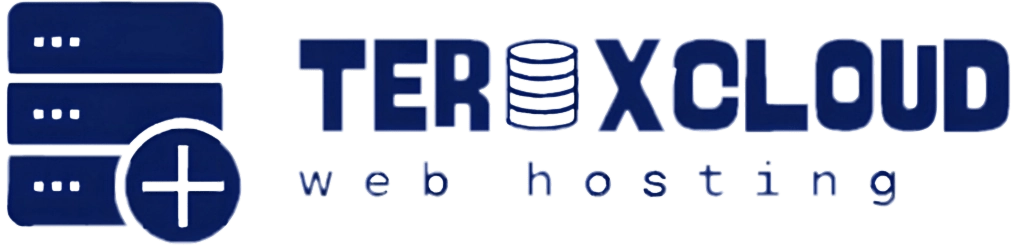To change the PHP version in cPanel, follow these steps:
1. Log in to your cPanel account.
2. Navigate to the "Software" section.
3. Click on "Select PHP Version".
4. Choose the desired PHP version from the dropdown menu.
5. Click "Set as current" to apply the change.
Altematively, you can also use the "MultiPHP Manager" tool in cPanel:
1. Navigate to the "Software" section.
2. Click on "MultiPHP Manager".
3. Select the domain or subdomain you want to modify.
4. Choose the desired PHP version from the dropdown menu.
5. Click "Apply" to save the changes.
Note:
- Make sure to select the correct PHP version for your website's requirements.
- Changing the PHP version may affect your website's functionality or compatibility
with certain scripts or plugins.
- If you're unsure, consult with a developer or the hosting provider's support team
for assistance.
How to change PHP version in cpanel? Print
- 0