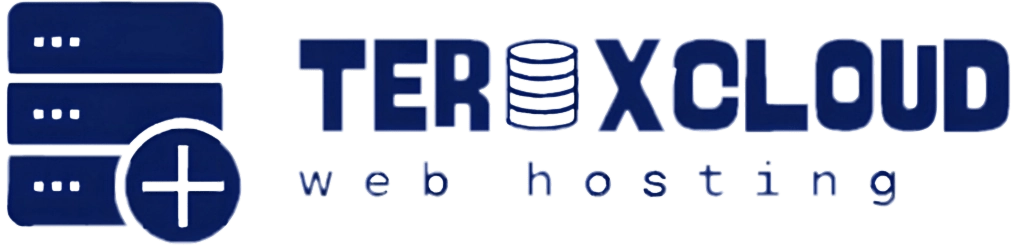To increase the PHP memory limit in cPanel, follow these steps:
Method 1: Using MultiPHP INI Editor
1. Log in to your cPanel account.
2. Navigate to the "Software" section.
3. Click on "MultiPHP INI Editor".
4. Select the domain or subdomain you want to modify.
5. Scroll down to the "memory_limit" setting.
6. Increase the value (e.g., 256M, 512M, etc.).
7. Click "Appy" to save the changes.
Method 2: Using PHP Settings
1. Log in to your cPanel account.
2. Navigate to the "Software" section.
3. Click on "Select PHP Version".
4. Click on "Options" (next to the PHP version).
5. Scroll down to the "memory_limit" setting.
6. Increase the value (e.g., 256M, 512M, etc.).
7. Click "Save" to apply the changes.
Method 3: Using .user.ini file
1. Log in to your cPanel account.
2. Navigate to the "Files" section.
3. Click on "File Manager".
4. Create a new file named ".user.ini" in the public_html directory.
5. Add the following line:
"memory_limit = 256M" (or desired value).
6. Save the file.
Note:
- Ensure you have the necessary permissions to modify PHP settings.
- Increasing the memory limit may not be possible if your hosting provider has set a
maximum limit.
- Be cautious when increasing the memory limit, as excessive values can lead to
server issues.
How to increase PHP Memory limit in cPanel? Print
- 10