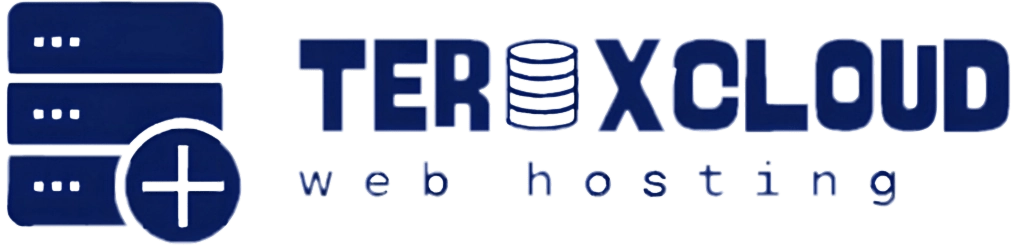Migrating a cPanel account from one server to another can be a complex process,
but here's a general outline of the steps involved:
##Creating a Full Backup
To create a full backup file, perform the following steps:
1. Log in to cPanel:
- Access your cPanel by navigating to `yourdomain.com/cpanel` and entering your login credentials.
2. Open Backup Wizard:
- In the cPanel dashboard, locate the "Files" section.
- Click on "Backup Wizard."
3. Start Backup Process:
- Click on "Back Up" The Full or Partial Backup section of the interface will appear.
4. Select Full Backup:
- Click "Full Backup." The Download section of the interface will appear.
5. Generate Backup:
- Choose the destination (usually "Home Directory" or a remote FTP server).
- Enter your email address if you want to be notified when the backup is complete.
- Click "Generate Backup."
6. Download Backup:
- Once the backup is complete, you can download it from the same Backup Wizard interface.
### Restoring a Portion of Your Site
To restore a portion of your site from an existing backup, perform the following steps:
1. Log in to cPanel:
- Access your cPanel by navigating to `yourdomain.com/cpanel` and entering your login credentials.
2. Open Backup Wizard:
- In the cPanel dashboard, locate the "Files" section.
- Click on "Backup Wizard."
3. Start Restore Process:
- Click on "Restore." The Select Restore Type section of the interface will appear.
4. Select Restore Type:
- Select which portion of your website you wish to restore (e.g., Home Directory, MySQL Databases, Email Forwarders & Filters). The Restore section of the interface will appear.
5. Upload Backup File:
- Click "Choose File" and select the desired backup file from your local storage.
- Click "Upload."
Following these steps will help you create a full backup and restore portions of your site using the cPanel Backup Wizard.
### Important Note
- Please be aware that TeRexCloud does not offer any type of migration support for users for free.
- Do not upload backup files to the account root, as our server performs a weekly cleanup that will delete any backup files.