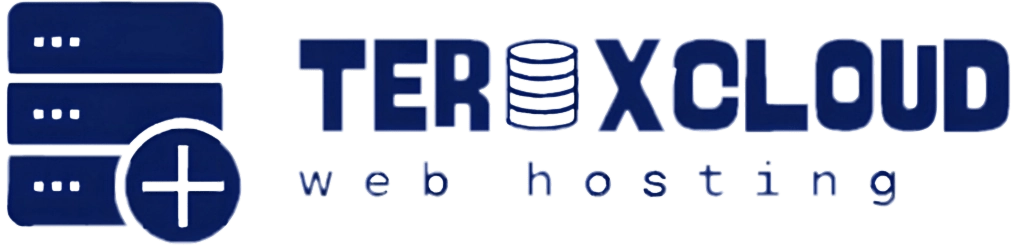To backup and restore MySQL databases in cPanel using the Backup Wizard,
follow these steps:
Backup MySQL Database:
1. Log in to your cPanel account.
2. Navigate to the "Files" section.
3. Click on "Backup Wizard".
4. Select "Backup" as the action.
5. Choose "MySQL Databases" as the type of backup.
6. Click on the database you want to backup.
7. After Click on Database You can download the database Backup.
Restore MySQL Database:
1. Log in to your cPanel account.
2. Navigate to the "Files" section.
3. Click on "Backup Wizard".
4. Select "Restore" as the action.
5. Choose "MySQL Databases" as the type of restore.
6. Select the backup file you want to restore from.
7. Choose the database you want to restore to (or create a new one).
8. Click "Restore" to start the restore process.
Note:
- Make sure to select the correct database and backup file to avoid overwriting
important data.
- If you're restoring to a new database, ensure it's empty before restoring.
- The Backup Wizard may not restore database users or permissions. You may need
to recreate them manually.
How to Backup and Restore MySQL Databases in cPanel using Backup Wizard? Print
- 0