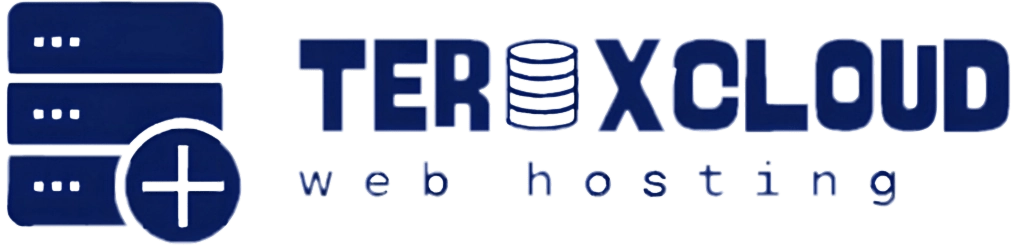To uninstall WordPress using Softaculous, follow these steps:
1) Click on the Red Icon button.
2) After clicking on the Red Icon button you will be redirected to the page where you can remove an installation.
If you wish to keep the Installation Directory, Database and Database User for that Installation uncheck the
respective boxes. Now click on the Remove Installation button to remove the installation.
Softaculous will uninstall WordPress and display a success message.